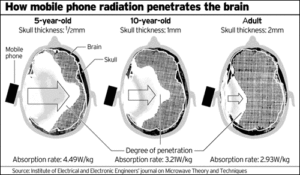 Much has been written about the potential impact of radiation from cell phones. This includes the impact it may have on your health. The concerns range from cancer to overall health impacts if you use your cell phone too much. We thought we would take a different approach to deal with the issue. We follow a philosophy that is common to many issues.
Much has been written about the potential impact of radiation from cell phones. This includes the impact it may have on your health. The concerns range from cancer to overall health impacts if you use your cell phone too much. We thought we would take a different approach to deal with the issue. We follow a philosophy that is common to many issues.
Too much of a good thing can be harmful to your health. This applies to foods, the sun, and tobacco and on and on. Cell phones and their use may or may not impact us negatively, but why take the chance. We all know people who are practically glued to their cell phones all of their working days or perhaps they are wearing the new blue tooth devices which fit into their ears. Even these devices which provide hands-free service and are much safer to use compared to holding your cell phone while driving a car, also contribute some radiation.
Cell Phone Radiation Concerns
If you need to use your cell phone for work and use it a lot, you could be susceptible to potential health problems. If you are a teen and love to talk on the phone you could also be susceptible to a potential health issue. We know that you cannot just stop using your phone. They have become a necessary part of our lives and we cannot live without them. So what are we to do if we are also concerned about our health?
Common Sense Approach
The common Sense approach is just that. Let’s face it we are never really going to find out if cell phones are harmful. Look at the tobacco industry. It took over 50 years for people to realize the impacts on their health. It may or may not be the same for cell phones, but why take the chance.
So let’s assume that they are harmful or will be harmful to our health over a long period of time. If you knew this to be true what would you change how you use your cell phone? Maybe. Would you stop using your phone? Not likely! Would you use your phone less? Perhaps for a while, but then you would fall back into your old habits.
What is needed is a few ideas that you can use to control not only how much you use your phone but where you place your phone to decrease the amount of radiation that is absorbed by your brain. If we apply this approach, we think that you can dramatically decrease the radiation that you are exposed to. Remember that we really do not care if the radiation is harmful or not, we just do not want to find out ten years from now that all of the experts were wrong and pay for it with a brain tumor, etc.
A Few Basic Facts About Cell Phones
A few basic facts about cell phones will help us understand what we can do to help ourselves. All phones are engineered to not go beyond a preset level of radiation as determined by the industry and the government. So there is a maximum power level they cannot go beyond. This is supposed to be a healthy level that will not adversely affect us.
As you go further away from a cellular tower, the phone must radiate more power to maintain a telephone call or a data connection. The closer you are to the tower, the lower the power level will be.
The radiation emanating from the phones and penetrating your brain decreases by the square of the distance from your head. This is very important in managing the radiation levels that you are exposed to, as are all of the other facts that are mentioned in this section.
The message is to find ways to decrease the amount of radiation you are exposed to without having to use your phone less than you are since it has become an important tool in your life.
What can you do?
In listing the following ideas, we recognize that not all are practical for all situations or people in their daily work activities. Select those that make sense for you in your situation!
- Use hands-free wherever possible including both an earbud with a wire attached to your phone as well as Bluetooth devices
- For long calls, switch to a landline so that you can get away from the radiation all together
- Even for relatively short calls, it may be appropriate to switch to a traditional telephone
- Use your phone’s speakerphone in appropriate places so that you do not have to hold the phone to your ear
- If your cell phone battery feels warm you have probably been talking too long.
- Use a phone that is rated as having a lower emission level, check the FCC website.
- If you are mobile and use your phone a lot, try to locate a nearby cellular tower and stop and finish your call parked close to a cellular tower. Remember you should not be driving while using your phone anyway. Switch to hands-free mode
- Even if you hold your phone one inch away from your head you are decreasing the radiation that penetrates your brain. Most people will still be able to hear the person on the other end quite easily with the phone held away from your ear.
Summary – Cell Phone Radiation Concerns
These are a few basic steps you can take to manage and decrease the radiation penetrating your brain. Following them and getting into the habit of using your cell phone in this manner will not limit your flexibility and efficiency, but it will decrease the probability of being damaged by this radiation. Remember we are not saying that the cell phone will cause health issues, we are just saying that why do you want to take the chance? Cell phones have really not been around long enough for anyone to know and some people might be more susceptible than others. Who really knows? Follow some or all of the above suggestions to decrease the radiation that penetrates your brain. Why wait for the experts to finally know, take matters into your own hands.
If you know of other ideas, please feel free to add them in our comments section! For more information about cell phone insurance and other related issues, click here.

 we will review the Google Nexus One Phone.
we will review the Google Nexus One Phone.