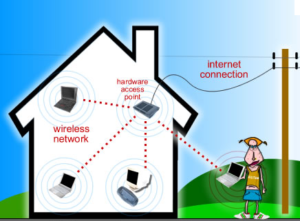 Wi-Fi has become almost universal for business applications these days as a means of enhancing productivity as well as controlling costs. It does not matter whether you are a small business owner or a multi-national corporation. There are excellent reasons for using WiFi in the office. As well as making it available for your staff who work out of the home. Is WiFi for Me? We have discussed WiFi in several other posts. If you need more information check out our posts about What is Wifi and How does WiFi technology work? Assuming that you either already know something about WiFi we will plunge right in.
Wi-Fi has become almost universal for business applications these days as a means of enhancing productivity as well as controlling costs. It does not matter whether you are a small business owner or a multi-national corporation. There are excellent reasons for using WiFi in the office. As well as making it available for your staff who work out of the home. Is WiFi for Me? We have discussed WiFi in several other posts. If you need more information check out our posts about What is Wifi and How does WiFi technology work? Assuming that you either already know something about WiFi we will plunge right in.
Is WiFi for Me – Security and WiFi
Network security is a big thing for corporations of any size. No one wants outsiders to break into your network and do damage or steal your secrets. WiFi does not make it easier or harder to do this , although many people would argue this point. Security for the office is really about making sure that you have your network behind a strong firewall. This is needed to protect you from hackers coming in though the network. Keep strong passwords on all devices including your wireless modems. They prevent unauthorized users from gaining access to your wireless network. IT administrators need to manage security very closely regardless of whether you use WiFi or not.
Each device connecting via WiFi connection must be password protected. Each device must also have to enter a secure password to enter when connecting to the WiFi network.
WiFi for Employees
Most IT managers will want to hard wire via Ethernet cable all desk top computers to the network. This delivers connection to the corporations internal network and also the internet. They feel that this is somehow more secure and delivers better performance. In addition, they will enable WiFi so that all laptops can connect via WiFi. This makes it easier when they are moving around the office to meetings etc and / or connect via Ethernet cables. Utilizing a WiFi network in this manner provides a much better and flexible communications capability for employees. Hence it enables increased productivity as well.
Many employees are provided with smart devices or have their own. These devices may or may not be allowed on the corporations network. But they can connect through the WiFi network to obtain their emails and keep their calender’s up to date etc.. Using the wireless network for this purpose will significantly reduce the mobile data traffic. Hence your monthly bill from the mobile companies will decline!
Wi-Fi products can be used to extend standard wired Ethernet networks to public areas. For example meeting rooms, training classrooms and large auditoriums.
Wi-Fi networks also work well for small businesses. They provide connectivity between mobile salespeople, floor staff and behind-the-scenes finance and accounting departments. Because small businesses are dynamic, the built-in flexibility of a Wi-Fi network makes it easy to operate It is also affordable for them to change and grow.
WiFi for Guests
Whether it is an employee from another city or a vendor paying a sales call, providing wireless at your work location will be appreciated. Many companies will provide a second wireless network in common areas such as conference rooms that only allow access to the public internet. For example this prevents a guest from access corporate servers and getting into places they should not be allowed.
WiFi for Staff who Work at home
Many corporations also provide wireless networks to their off-site and telecommuting workers to use at home or in remote offices. Even home offices benefit from the advantages of wireless technology. As you work from the comfort of your home office, you can connect your PC, printer, scanner, smart phone, audio/video equipment and other wireless devices with a single access point. All accomplished without a lot of wires running under your desk. No cables to mess up the home so the spouses are happy as well. Their home is not messed up with extra cables. Yet they have the benefit of their husband or wife to work at home.
If you have comments about this post , please feel free to leave a comment.
For more information about using WiFi in your home, click here.