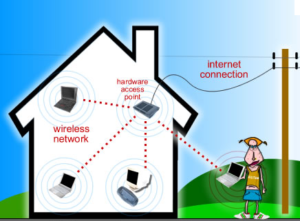 I used to have Ethernet cables running around my office to connect up several computers that I owned. There was no Wifi at home. This is from the cable modem that we receive our internet connection with. I even had an Ethernet cable running from my office out the door , along the walls and over to the couch so that I could multi task at night. This included watching my favorite show or at least being in the same room as my wife in the evening. While I kept track of email or played a game or kept up with Twitter and Facebook.
I used to have Ethernet cables running around my office to connect up several computers that I owned. There was no Wifi at home. This is from the cable modem that we receive our internet connection with. I even had an Ethernet cable running from my office out the door , along the walls and over to the couch so that I could multi task at night. This included watching my favorite show or at least being in the same room as my wife in the evening. While I kept track of email or played a game or kept up with Twitter and Facebook.
Now with WiFi all of the cables are gone and my wife is happier since there are no cables running around the room. She still is not happy about my multi tasking when we are supposed to be spending time together. Oh Well. It was pretty simple as well. The cable company came and replaced the old modem which had only Ethernet connections with one that had Ethernet and WiFi capability. I do not even use the Ethernet any more preferring to use the WiFi when I am at home regardless of what room I am in, including the office.
WiFi Products are Interoperable!
Wi-Fi products from all manufacturers are easy to connect together. The Wi-Fi Alliance has awarded more than 11,000 product certifications to devices that have been tested for interoperability. This ensures that they are good neighbors to other Wi-Fi equipment. This means that they won’t interfere with operation in other products that you have in your home. Or while you are traveling about outside of the home with your WiFi enabled computer.Many coffee shops now have WiFi for their customers , although some limit the connection time to 2 hours.
All Wi-Fi CERTIFIED products have been tested to operate well on wireless networks. They contain the latest security features to protect users who are connecting to the Internet over the WiFi network.
Is Wifi at home for Me?
If you want to avoid having unsightly cables running around your home, WiFi is definitely for you. That really is the main reason for WiFi. It allows you to roam around your home or office within specific distances and still be on the internet. Upstairs, in the basement, out side on the driveway or in the backyard. Best reception for WiFi devices is found when you locate the WiFi in the center of your home or as close to that as you can. Some people have had weak signals if they locate the modem in the basement and they are at te other extreme end of the house.
Everyone can use Wi-Fi, almost anywhere in the world, in coffee shops, in their homes, even at the office. We will discuss WiFi more for business in the next post. Home Wi-Fi networks act as a gateway to the internet. As well as they can connect multiple devices to each other, to audio and video content, and to the Internet via a single high-speed connection. A Wi-Fi network can connect a family’s computers, media and display devices together. There are no cables to share hardware and media resources such as printers, audio files and Internet access.
Summary
We think that just getting rid of the cables and being able to wander around the house or yard with your computer, your smart phone or iPod is a real bonus. You are still be connected and it is by far the most advantageous benefit for having WiFi in the home.
If you have similar ideas or thoughts about WiFi at home, please leave us a comment. All helpful and thoughtful comments will be approved. We will even approve a link to your web site if you provide a quality comment that is interesting and helpful to our readers.
For more information about using WiFi in your home, click here.







