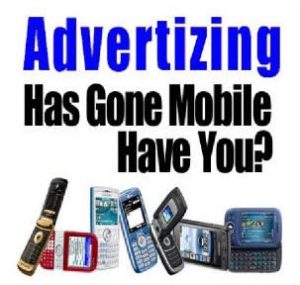 This is the first time I have use the Siri dictation system in iOS seven with Apple iPhone 5.
This is the first time I have use the Siri dictation system in iOS seven with Apple iPhone 5.
I really am trying to figure out the best way to write blogs using the dictation system compared to typing all the blogs by itself. this could be a huge time saver for me, even though I am a relatively fast at typing! But there is no comparison to speaking and having a system auto convert to text in terms of speed as long as it is accurate.
My previous experiences been with Dragon naturally speaking and I have found it to be problematic in its accuracy in terms of interpreting my voice and coming up with the right structure and grammar etc.
First time using Siri dictation – Experience
This is the first time I’ve used the Siri system for dictation and in finding it to be almost 100% accurate and I’m sitting in the middle of a mall all kinds of external noise distraction around me, yet it seems to be working really well.
I have not corrected this particular post show you how accurate the Siri system is for dictation. I think there are probably five or six errors that I would’ve corrected had I gone through this post and done so manually. But I am very impressed with the accuracy of the system and I think I will be using it from now on.
I came across or was aware beware of the Siri system for dictation by reading an article from Feedly which is the news processing service that I received. Note that with the update to IOS8.2, the dictation function using Siri is much improved. It is more accurate, gives you real time results instead of having to wait for a response and it seems less impacted by spurious noise that may be in the background. Still, for best results you still need to enunciate clearly, articulate each word clearly and speak at a regular speed to achieve the best results.
Even with this requirement, using Siri for dictation is far superior to typing by hand on your iPhone or iPad. The writer uses this function a great deal and it saves time as well as improves the amount of material I can post. Accuracy is approximately 98%, so there is a need to go back and proof read.
First time using Siri dictation – Summary
This is definitely an improvement over dictating to Dragon Naturally Speaking and then copying it directly over to WordPress. Now I can dictate directly into WordPress. This will save me some time as I’m writing these blogs. Let’s face it if you have the gift of the gab, speak clearly and articulate clearly, Siri will do a great job for you in terms of saving time.
This is a huge efficiency gain for anyone who writes a lot, whether you are doing blogs like I am, composing emails, sending text messages and generally developing content for your daily work.
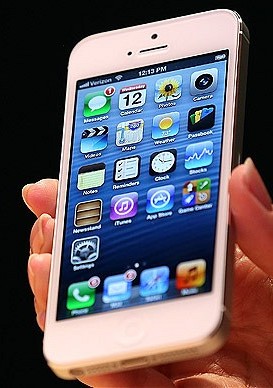

 developed by Apple as well as 3rd party developers. The Apple iPhone comes with a stunning display and sleek design. When you hold it in your hand it just feels right for the hand. The touch screen display is also dynamic and rotates as you rotate the iPhone from vertical to horizontal. With the safari browser it offers a superb browsing experience. Fast and futuristic, many customers are very happy with this product. The negative side of the iPhone is that it has variable call quality which can be a major issue for many users who depend on their phone to take calls and manage their business or their personal lives. It does not support stereo Bluetooth and the integrated memory is a bit stingy. Consumers must sync with their PC to manage music content.
developed by Apple as well as 3rd party developers. The Apple iPhone comes with a stunning display and sleek design. When you hold it in your hand it just feels right for the hand. The touch screen display is also dynamic and rotates as you rotate the iPhone from vertical to horizontal. With the safari browser it offers a superb browsing experience. Fast and futuristic, many customers are very happy with this product. The negative side of the iPhone is that it has variable call quality which can be a major issue for many users who depend on their phone to take calls and manage their business or their personal lives. It does not support stereo Bluetooth and the integrated memory is a bit stingy. Consumers must sync with their PC to manage music content.